The standardization of color
and color monitors on computers is very problematic, but it's
getting better with the widespread use of ICC profiles, particularly since the introduction of Photoshop 6.0. Unfortunately,
color management over the Internet is a mess!!!
If the colors in the photos on this site don't look good on your monitor, or if the
photos appear very dark or washed out, your computer or monitor may not be adjusted correctly,
or your browser software may not be using embedded ICC profiles correctly (see below). Unfortunately,
very few browsers on ANY platform use embedded ICC profiles to appropriately display color.
In general, the images on this site will look best on calibrated Macs or Windows PCs that are using
color management (ICC profiles). We use Sony Artisan® monitors,
which are the best color reference monitors currently in production. The images on this site have been converted to the
sRGB color space, which is standard on the Windows platform. This was done because Windows browsers are not capable of
reading ICC profiles and assume all images are in the sRGB color space. Macs using Internet Explorer with ColorSync turned on
will display these images correctly. If you're using a different browser on a Mac, and particularly if your monitor is uncalibrated
or set to a color temperature of 9600 Kelvin and a gamma of 1.8, it is likely that the images will appear too bright or washed out.
Such is the current state of affairs with color management on the Internet.
If the swatch at the top of this page appears grainy or if the background has
distinct bands of color, your computer is not displaying the millions of colors
that the images on this site are capable of.
To show the current settings on your monitor, click here.
To change the display settings in MS Windows, open the "Display"
control panel. If you're using a Mac, open the Monitors control panel. You should at least
use "Thousands of Colors," if not millions. If you're serious about digital photography
and the maximum number of colors that you can set is 256 or less, it's time for a hardware upgrade!
We highly recommend either the Eye-One Display
or the Eye-One Photo package from Greytag or the
Spyder and OptiCal from ColorVision to calibrate your monitor, unless you have an Artisan. Whether you have a Windows PC or a Mac, your
monitor color temperature (or white point) should be set to 6500 Kelvin. A Gamma
curve of 1.8 is standard on Macs and 2.2 on Windows, but for critical color work or for pre-press,
use a gamma of 2.2 regardless of the platform you work on. If you have a Mac, make sure ColorSync is turned on
(in both the Control Panels and in Internet Explorer's Preferences).
I you don't have monitor calibration software and hardware, try the following. If you
have a PC running Windows, try adjusting the monitor contrast and brightness. On a Mac, use the Calibrate
button on the Monitors/Color control panel. Adjust your monitor so that you can see all the shades of grey,
from black to white. Each band should be visible, from almost solid black to solid white. (There
are 20 bands in the image below, but you shouldn't see the 20th since it is solid black and is the same as the background!)
If you don't see the correct number of bands, adjust the contrast and brightness of your monitor.
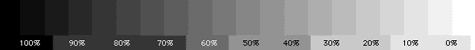
If you have a Macbeth Colorchecker, compare the image below to your Macbeth card. The images should match.
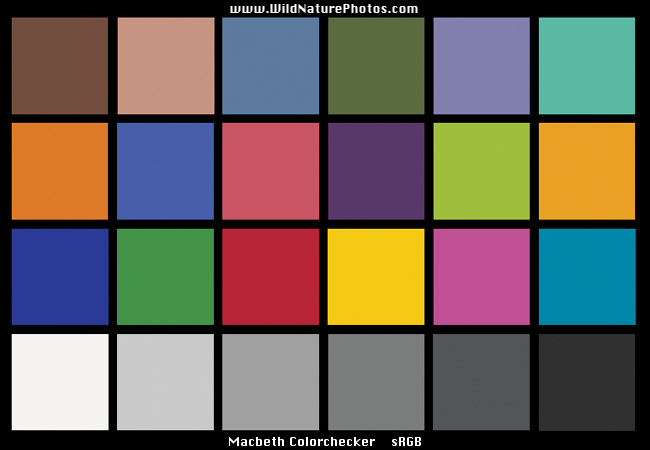
Finally, check whether your browser is capable of using ICC profiles embedded in images.
Follow this link for an easy test. If you are using Microsoft Explorer 5.0+ on a Mac and this test
doesn't work right, check Explorer's Preferences to make sure ColorSync is turned on!
All of the images on this site were
scanned from 35mm slides (or taken digitally) and compressed using JPEG compression
to minimize image download time (at the expense of image resolution).
The originals are tack-sharp. Putting very-high-resolution pics
online would require VERY long download times and would encourage theft! As it is, the
images on this site often require a long time to download (with modems),
but faster downloads would further compromise image quality. Because
most browsers do not support ICC Profiles (yet!), and because Macs
and Windows traditionally use different Gamma settings, the images on this site
were adjusted to give a compromise between the two Gamma settings.
An sRGB color space was used to provide good color on PCs that do
not have ICC profiling capability.
Refs:
OptiCal Monitor Calibration Hardware and Software
CGSD - Gamma Correction Home Page
Real World Color Management
If you are still having problems
viewing this site, please contact us and describe the problem.
Include the type of computer you are using, the "bit depth"
(number of colors) of your monitor, and the browser and version
number that you are using.

